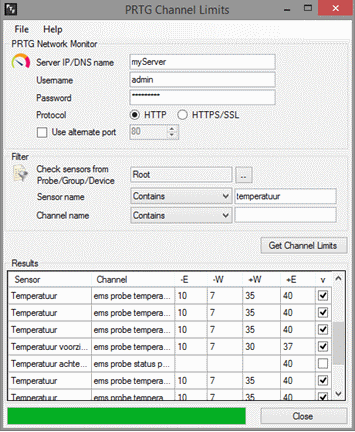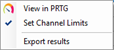PTF ChannelLimits is an application that allows you to view and change the channel limits of your sensors.
Check your Sensor Limits
Have you ever wondered if you have set and activated the correct threshold limits for all your temperature or disk space sensors? Stop wondering; using this tool, you will get an immediate overview!
Filter options
Using the filter options, you can get an overview of threshold limits from specific sensors. You can set the point in the device tree from where to start looking and set various name rules for both the sensor and the channel name.
Altering the threshold settings
You can alter the settings directly in the grid. Right clicking the selected rows will update the selected settings to your PRTG installation. You can also right click a single row and open your PRTG web interface with the sensor in case for you to edit the thresholds manually.
Check your Sensor Limits
Have you ever wondered if you have set and activated the correct threshold limits for all your temperature or disk space sensors? Stop wondering; using this tool, you will get an immediate overview!
Filter options
Using the filter options, you can get an overview of threshold limits from specific sensors. You can set the point in the device tree from where to start looking and set various name rules for both the sensor and the channel name.
Altering the threshold settings
You can alter the settings directly in the grid. Right clicking the selected rows will update the selected settings to your PRTG installation. You can also right click a single row and open your PRTG web interface with the sensor in case for you to edit the thresholds manually.
CHANNEL LIMITS
Get you sensors channel limits
1. Enter the name and credentials for your PRTG server
2. Provide an optional filter
3. Get the channel limits
4. Alter the limits
5. Right click and set the channel limits in PRTG
Other options
- View the selected sensor in PRTG
- Export the channel limits
1. Enter the name and credentials for your PRTG server
2. Provide an optional filter
3. Get the channel limits
4. Alter the limits
5. Right click and set the channel limits in PRTG
Other options
- View the selected sensor in PRTG
- Export the channel limits