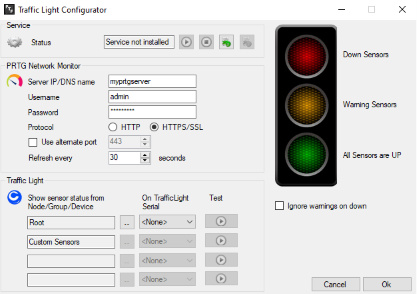PTF TrafficLight is an application that scans your PRTG Network Monitor installation for Down and Warning sensors and lights up the lights on a Cleware Traffic Light accordingly.
Cleware Traffic Light
Cleware Traffic Light
TRAFFICLIGHT
Service
The download contains two .exe files.
TrafficLightConfigurator.exe is used to enter your settings, test the connection to your PRTG Server, the connection to your Cleware Traffic Light and control the TrafficLightService. TrafficLightService.exe is a Windows Service that scans your PRTG Network Monitor installation for Down and Warning sensors and lights up the lights on your Cleware Traffic Light accordingly.
The service runs in the background, so there is no need to have a user logged in to the machine where you installed PTF TrafficLight
The download contains two .exe files.
TrafficLightConfigurator.exe is used to enter your settings, test the connection to your PRTG Server, the connection to your Cleware Traffic Light and control the TrafficLightService. TrafficLightService.exe is a Windows Service that scans your PRTG Network Monitor installation for Down and Warning sensors and lights up the lights on your Cleware Traffic Light accordingly.
The service runs in the background, so there is no need to have a user logged in to the machine where you installed PTF TrafficLight
Installation
You can simply copy the content of the download to a folder of your choice.
Next, you can launch the TrafficLightConfigurator.exe and enter your settings.
You can simply copy the content of the download to a folder of your choice.
Next, you can launch the TrafficLightConfigurator.exe and enter your settings.

- Super-bright LED traffic light with 3 light in red, yellow and green
- USB device with 1,8 m USB cable
- Contained in black plastic case 40 x 90 x 23 mm / IP30
- Valid operating range -20° to +80° C
- For indoor use only.
- 4 years warranty
- Device also available with about 3,7 m USB cable (USB-Ampel L)
- Also available in splash-water protected solution (IP54)
- USB device with 1,8 m USB cable
- Contained in black plastic case 40 x 90 x 23 mm / IP30
- Valid operating range -20° to +80° C
- For indoor use only.
- 4 years warranty
- Device also available with about 3,7 m USB cable (USB-Ampel L)
- Also available in splash-water protected solution (IP54)
Traffic Light Configurator
Enter the IP or DNS name of your PRTG server together with the cedentials to use.
Pressing the “Test Connection” button will test both the connection to your PRTG Server as the USB connection to your Cleware Traffic Light hardware device.
PTF.TrafficLight supports up to 4 hardware devices on one pc.
When you are convinced that everything works as expected, you can install the service by clicking the button.
After having started the service, you can close the Traffic Light Configurator. The service will continue to work in the background without the need of having a user logged in to your PC.
Pressing the “Test Connection” button will test both the connection to your PRTG Server as the USB connection to your Cleware Traffic Light hardware device.
PTF.TrafficLight supports up to 4 hardware devices on one pc.
When you are convinced that everything works as expected, you can install the service by clicking the button.
After having started the service, you can close the Traffic Light Configurator. The service will continue to work in the background without the need of having a user logged in to your PC.