Continuously ping a list of hosts and monitor the results.
PRTG can only PING a device with a minumum interval of 30 sec.
If you are in need of pinging a device on a shorter interval, the Continuously Ping Sensor/Server can help you out!
PRTG can only PING a device with a minumum interval of 30 sec.
If you are in need of pinging a device on a shorter interval, the Continuously Ping Sensor/Server can help you out!
CPING
CPing Server
Enter a list of hosts to ping and choose the ping interval, buffer size and time out.
Choose the IP and Port number on which the CPServer will handle the sensor requests and add a Firewall Rule by clicking the button.
Choose the IP and Port number on which the CPServer will handle the sensor requests and add a Firewall Rule by clicking the button.
In the sensor settings section you can now enter the IP address, Port number of the CPing Server and Host name to check.
Targetting the CPing Server above, this will be: -c=169.254.136.138 -p=8080 -h=google
Targetting the CPing Server above, this will be: -c=169.254.136.138 -p=8080 -h=google
Channels

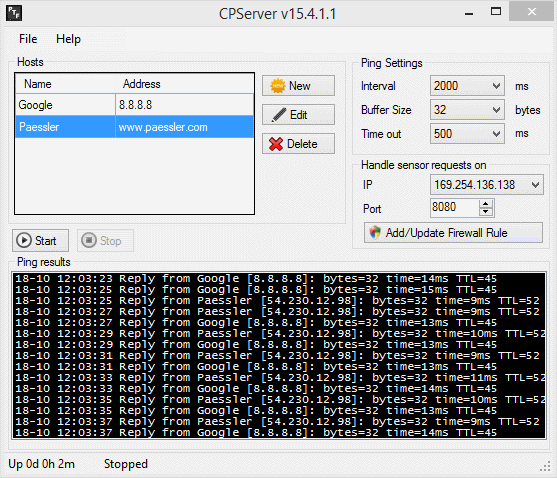
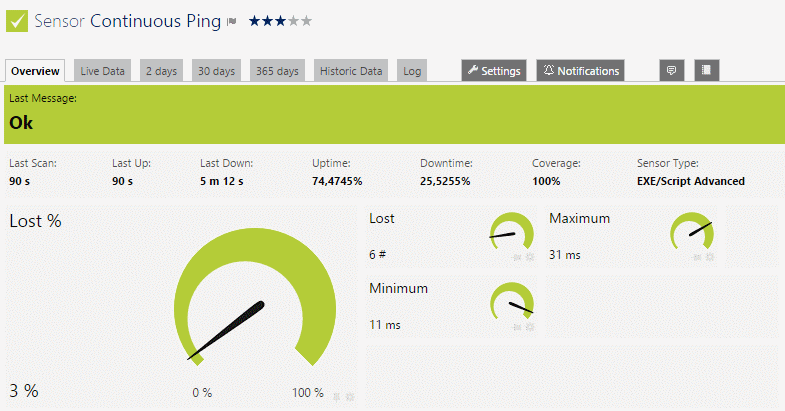
CPing Sensor