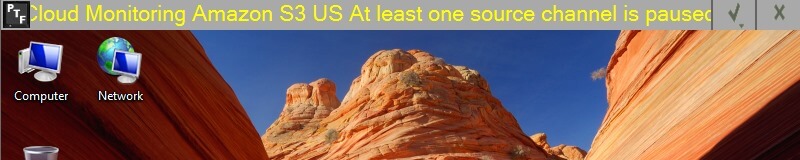The Ticker runs on a Windows Workstation and shows a scrolling text with alarms and warnings.
On the settings page you need to provide your PRTG host name or IP and credentials to be used.
On the settings page you need to provide your PRTG host name or IP and credentials to be used.
TICKER
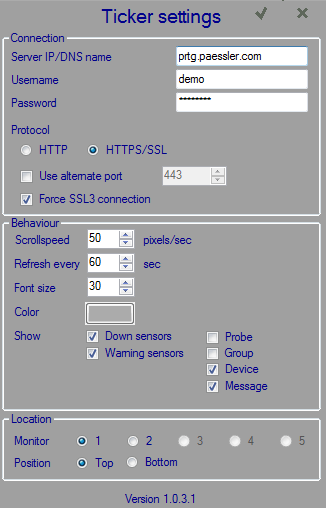
There are also setting that effect the behavior and appearance of the ticker, like showing down and/or warning sensors and the compilation of the message that is shown.
The ticker supports up to 5 monitors on your system.
If the primary monitor is selected, the ticker behaves as an application bar reserving desktop space that cannot be used by full screen application or desktop icons.
In this case running full screen applications are automatically resized and desktop icons are moved. When closing the ticker this is of course restored to the previous state.
The ticker supports up to 5 monitors on your system.
If the primary monitor is selected, the ticker behaves as an application bar reserving desktop space that cannot be used by full screen application or desktop icons.
In this case running full screen applications are automatically resized and desktop icons are moved. When closing the ticker this is of course restored to the previous state.