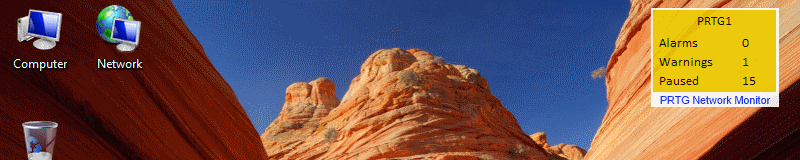The NotifierGadget can be used on WinXP, Vista, Win7 and even on Win8
The NotifierGadget provides you with a constant view of the current number of alarms, warnings and paused sensors. Depending on the number of alarms, warnings and paused sensors, the color changes from red to yellow or blue. If there are no alarms, the PRTG logo is shown in the background.
The NotifierGadget provides you with a constant view of the current number of alarms, warnings and paused sensors. Depending on the number of alarms, warnings and paused sensors, the color changes from red to yellow or blue. If there are no alarms, the PRTG logo is shown in the background.
Clicking the server name part of the gadget opens your default PRTG Network Monitor webpage.
Clicking the Alarms/Warnings/Paused text can popup the TrayNotifier sensor window.
Clicking the Alarms/Warnings/Paused text can popup the TrayNotifier sensor window.
GADGET