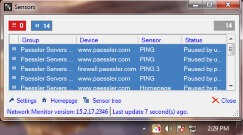The NotifierGadget provides you with a constant view of the current number of alarms, warnings and paused sensors.
Status to Email can be used as a Custom Notification or as a scheduled task, sending you an email with Down and Warning sensors every morning.
PTF Blink(1) is an application that scans your PRTG Network Monitor installation for Down and Warning sensors and sets the color of your Blink(1) device accordingly.
The Ticker runs on a Windows Workstation and shows a scrolling text with alarms and warnings.
The TrayNotifier is installed in the system tray, presenting the PRTG icon. When an alarm condition occurs, the icon becomes a flashing red dot.
PRTG Tools Family supports various Cleware USB devices that can be used with your PRTG server installation as a visual notification, contact device or relais switching on/off your own hardware devices when a treshold is reached.