PTF.Timeline is a Custom Notification that can send automated updates to your Facebook timeline about your network status.
PTF.Timeline is registered at Facebook and is allowed to send timeline updates to your Facebook account without user interaction.
How does it work
First you have to run PTF.Timeline manually from the '\Notifications\EXE' folder of your PRTG Server using the -r parameter. This will popup the Facebook Sign Up window where you can register PTF.Timeline with your Facebook account.
PTF.Timeline is registered at Facebook and is allowed to send timeline updates to your Facebook account without user interaction.
How does it work
First you have to run PTF.Timeline manually from the '\Notifications\EXE' folder of your PRTG Server using the -r parameter. This will popup the Facebook Sign Up window where you can register PTF.Timeline with your Facebook account.
After successful registration, a window pops up showing your Facebook account ID together with a command line example how to send your first status update using PTF.Timeline.
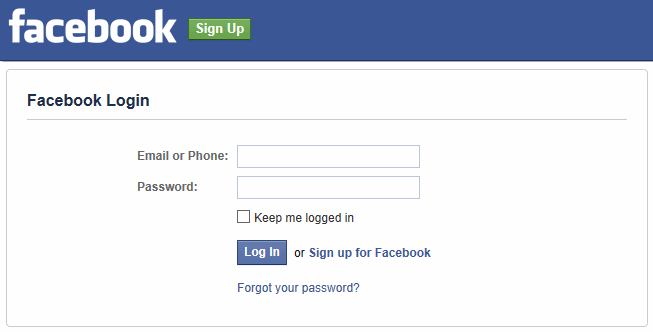
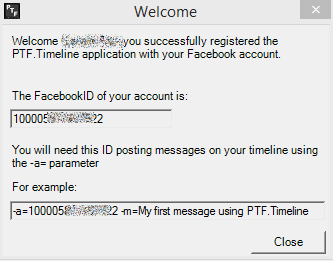
Using these parameters, your Facebook post will look like this:
| -a= | The Facebook account ID. |
| -m= | The message to place on your timeline |
| -i= | Optional URL of an immage you want to include in your status update |
| -l= | Optional URL of a website you want to link to in your status update |
| -n= | Optional name of the website link |
| -c= | Optional caption of the link (appears beneath the link name) |
| -d= | Optional description of the link (appears beneath the link caption) |
| -r | Switch to register an account. |
See also our Facebook Privacy Policy
TIMELINE

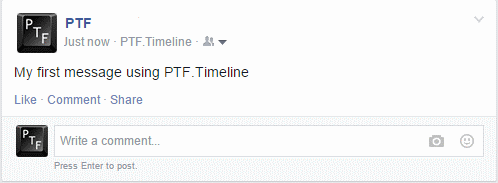
Other parameters that you can use to update your status are:
By default, status updates are shown to your Friends only
If you want to show them publically then follow the steps below:
1. Click ▼ in the top right of Facebook and select Settings
2. Click Apps in the left column
3. Hover over the PTF.Timeline app and click ✎ to edit its settings
If you want to show them publically then follow the steps below:
1. Click ▼ in the top right of Facebook and select Settings
2. Click Apps in the left column
3. Hover over the PTF.Timeline app and click ✎ to edit its settings


Friends only
Public